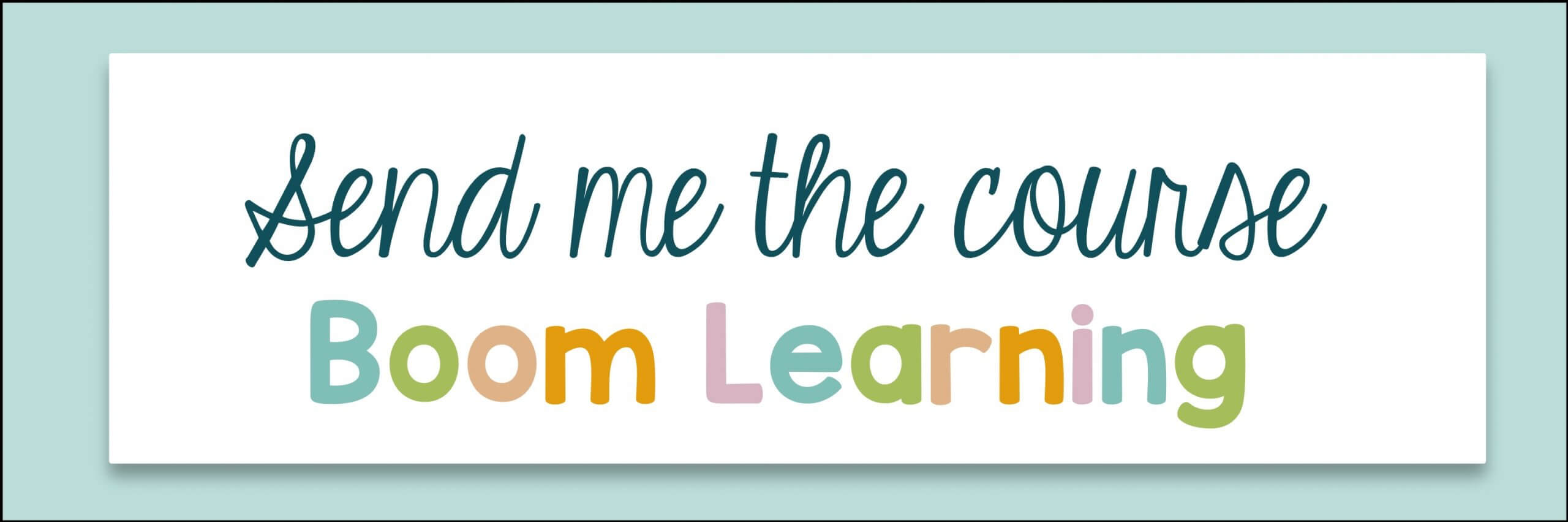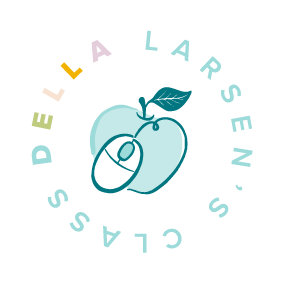You can control how many cards your students see in a Boom deck.
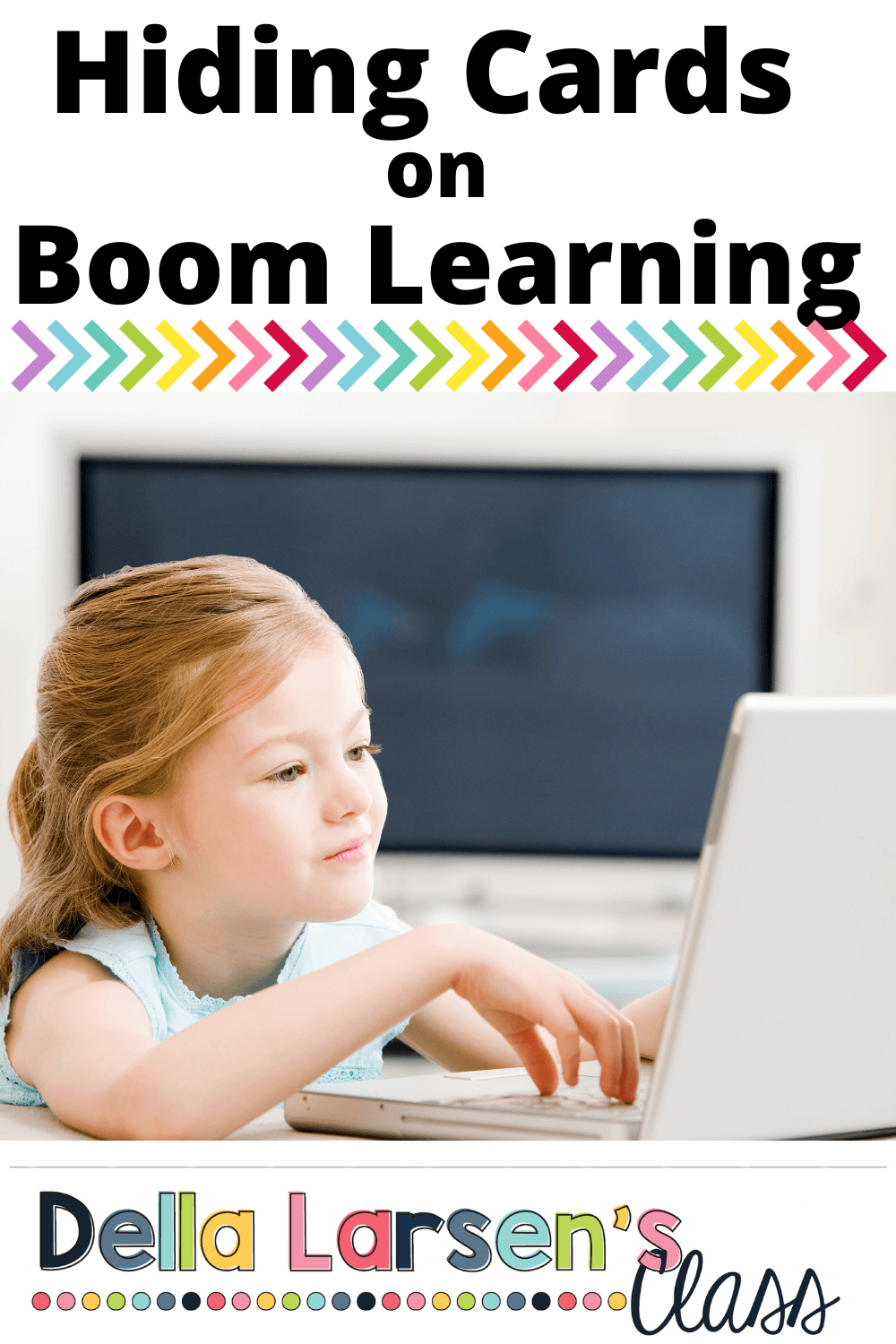
Teachers and students love Boom Cards on Boom Learning, but sometimes your Boom deck has too many cards. Sometimes there is such a thing as too much of a good thing. When you have a Boom deck with dozens of slides it can feel a little overwhelming to your students. You might just want to assign a few cards at a time. The good news is there is a feature on Boom Learning that allows you to “hide “cards. This feature gives you control over which cards your students can and cannot see.
The first step is to go to your library and assign a deck to your class. Now click the blue action button. You’ll see a drop-down menu with the words “hide cards”. Click that item.
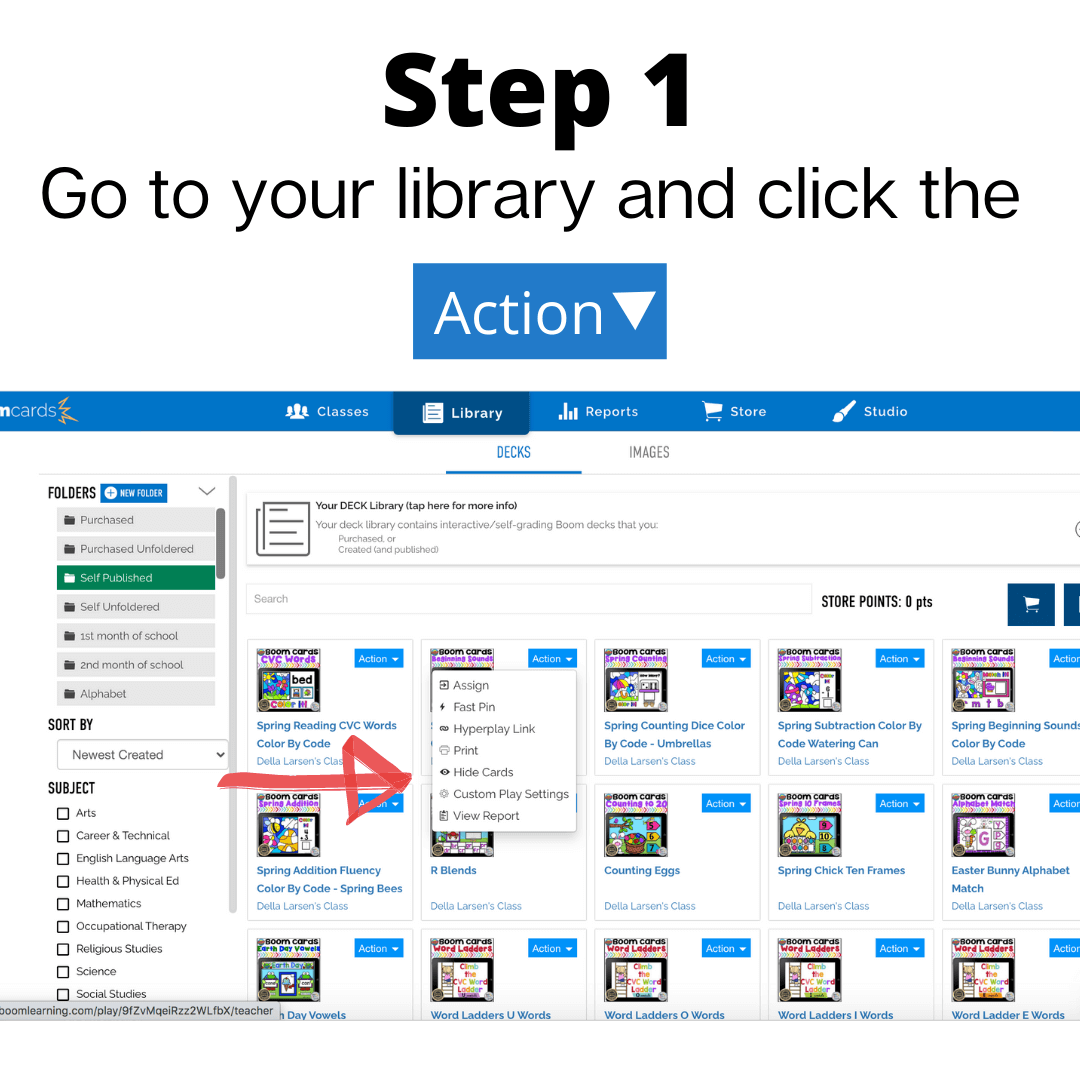
Next, you will be taken to the deck. All you need to do is click “hide card’ on the cards you don’t want your students to see. Click the continue button until you have hidden all the cards you want.
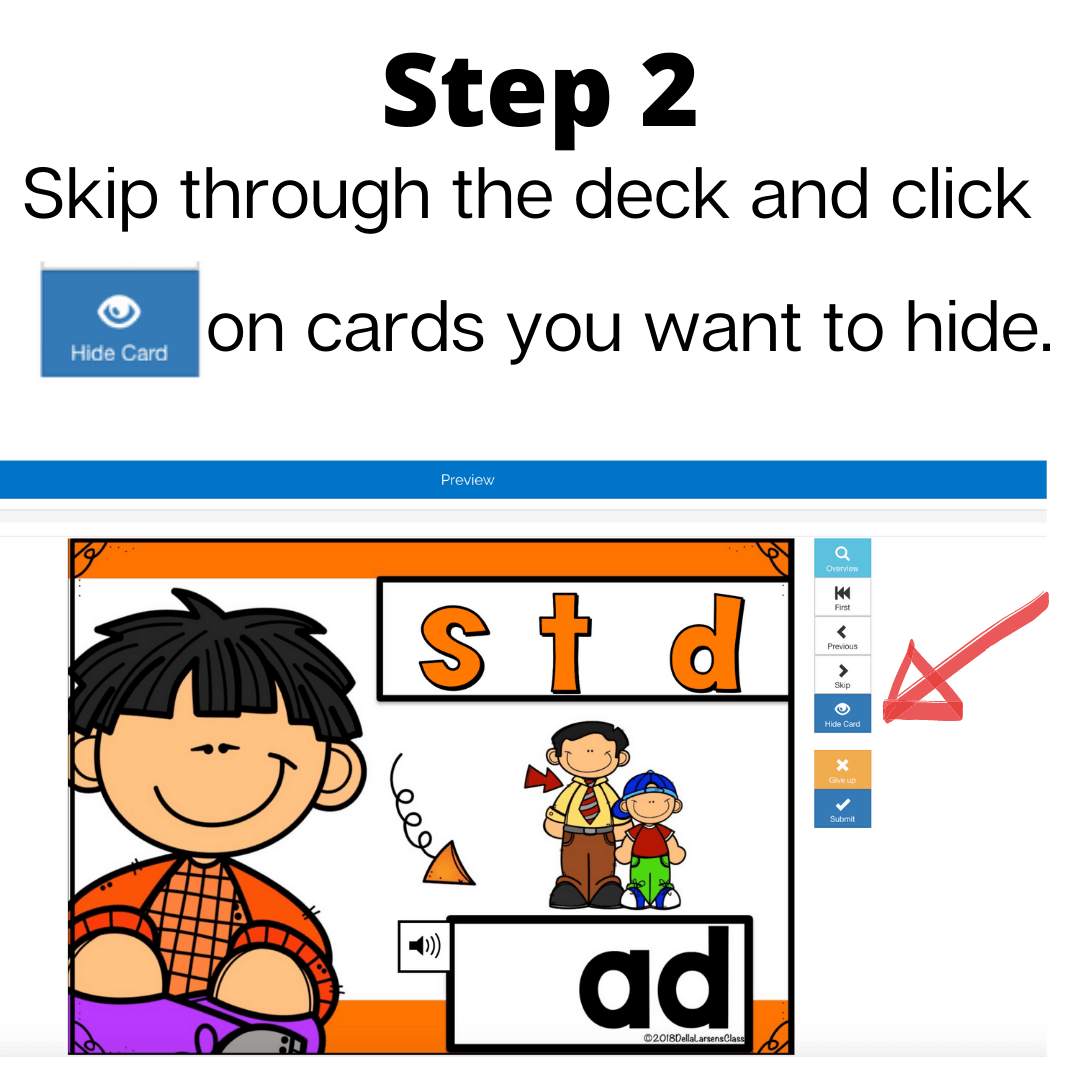 Now it’s time to check with the overview button. You can see all the cards you have hidden and which cards are still visible. That’s it, it’s that easy. Here’s something to keep in mind, hidden cards do not work with the Fast Pin. So if you want to share the link you’ll need to make a hyperplay link. If you want to go in and unhide cards just simply click the unhide button and it’s back to the original.
Now it’s time to check with the overview button. You can see all the cards you have hidden and which cards are still visible. That’s it, it’s that easy. Here’s something to keep in mind, hidden cards do not work with the Fast Pin. So if you want to share the link you’ll need to make a hyperplay link. If you want to go in and unhide cards just simply click the unhide button and it’s back to the original.
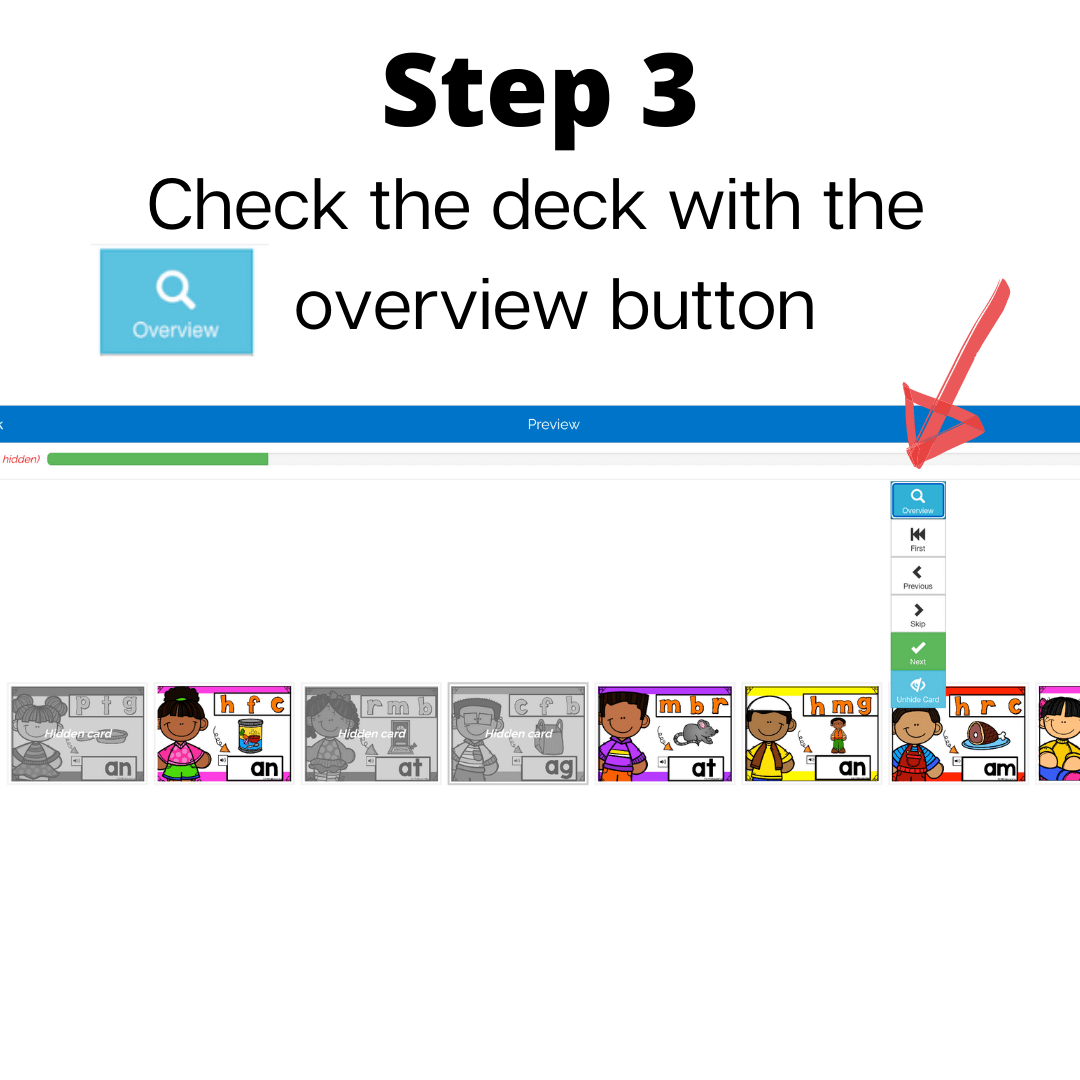
If you are more of a visual learner check out this video and I’ll share my screen with you. This video walks you through all the steps of hiding a card in a Boom Deck. This feature allows you to pick and choose which slides you want your students to access.
Want more tips on using Boom? I have a FREE Quick Start Boom Course that walks you through some of the fun features that Boom offers. Bonus – you also receive 2 free Boom decks. Sign up today, and you can start learning in minutes.