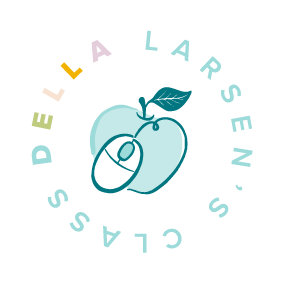It’s obvious that we’re in a digital age. It’s a new age of reason — taken to what would have been seen as unimaginable heights just a few years ago!
Everyone wants digital resources. Superintendents, principals, parents, students — and, of course, teachers.
So, how do you go about it?
If you give it a shot, I’m confident that Goggle Classroom will become your go-to source for incorporating technology with education.
It’s not hard. I have been teaching for over 30 years. I’ve seen trends come and go – technology is here to stay!
I still teach the same skills, I still track my students’ progress, and I still try to engage them in exciting ways so that they will look forward to school. The difference is that I do it easier, quicker, and better — with Google Classroom.
Getting back to the physical classroom — we’ve gone from chalk and chalkboards, to colored markers and white boards, to smart boards with video capabilities. We’ve gone from mimeograph to Xerox copies. From collating and stapling by hand to letting the machine do our work for us.
There’s no question that new technology can be daunting.
It can also be liberating!
Everyone I know can take photos on their phones. Remember when a phone was for making phone calls? Who knows what devices our kindergarten students will be using by the time they get to college!
We have to help our students become digitally literate. And if we ourselves pick it up along the way, well, so much the better!
What do you gain with a Google Classroom?
Principals want to see you using all those newly purchased iPads and Chromebooks. That’s the first plus.
And once you begin, it’s really quite easy to set up a Google Classroom. I’ve produced a video that will help you through the steps. Watch my, Getting Started with Google Classroom video.
Start small, and add as you go along. I’ve produced a wide variety of resources that help students with their reading and math. The more I do with it, the more I love it!
You can put in Boom Cards, Flipped Lessons, Bee Bots and a lot more. All of these activities are colorful and engaging — all of them are easy for your students to use — and all of them give us a digital portfolio you can use to satisfy your administrative requirements.
There’s no prep for these resources — they’re ready to go!
And there’s no need to work in a 1:1 classroom. The digital world is a flexible world. You can assign students their own work — with literacy and math centers individualized for each student. One child could be working on matching letters, while another can be writing sentences. You can assign Google Classroom resources not only for your centers, or Daily 5, but also for fast finishers, homework, or in your RTI groups.
Beyond that — your students gain logic skills — and, no small achievement in today’s world, they will also gain valuable and practical keyboarding skills.
Think ahead. When your students take a driverless car to grad school and read novels along the way on their eyeglasses while dictating notes on their wrist phones — they’ll have you to thank!
Make sure you join me to learn more about digital resources as we engage our students with technology.
All the best,