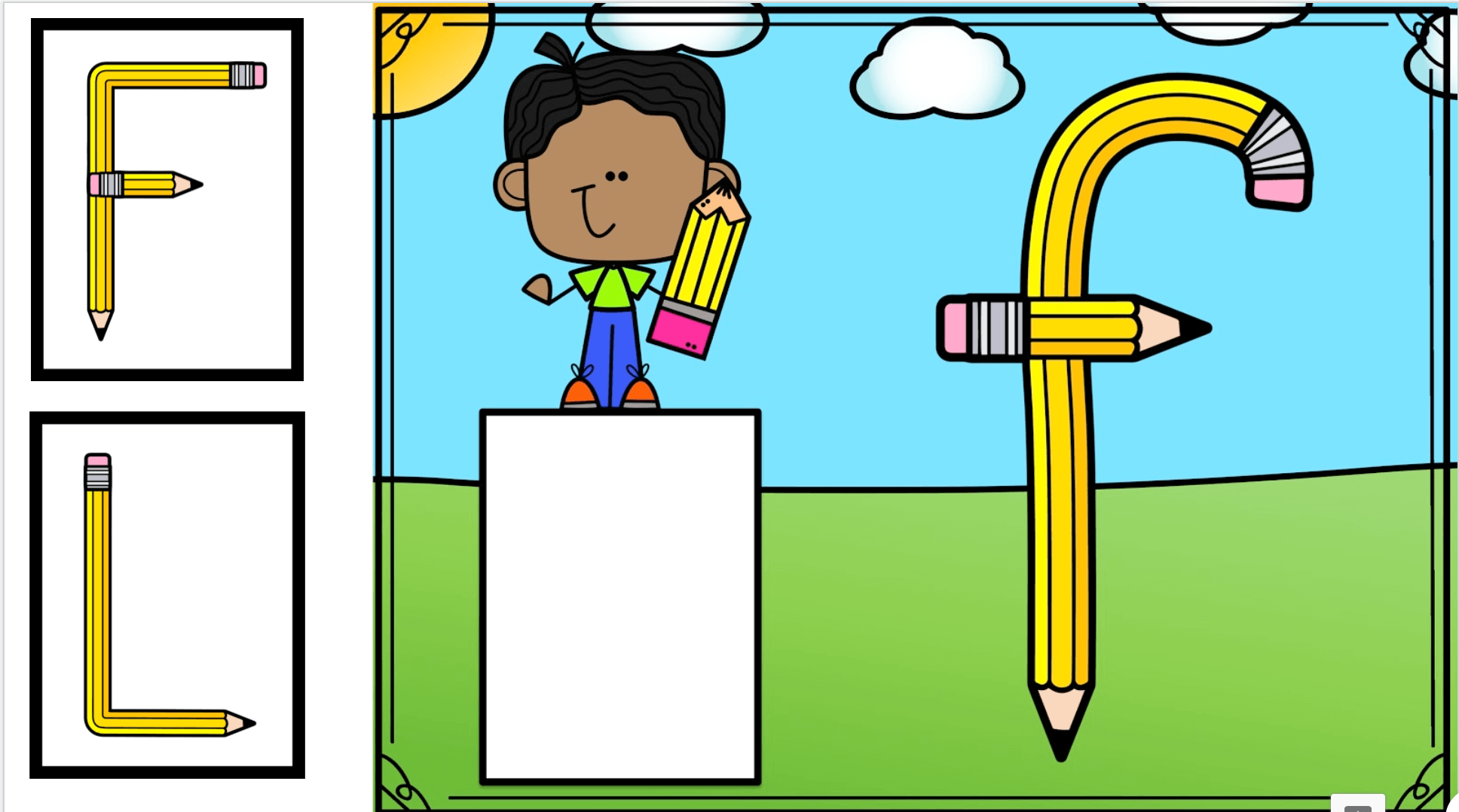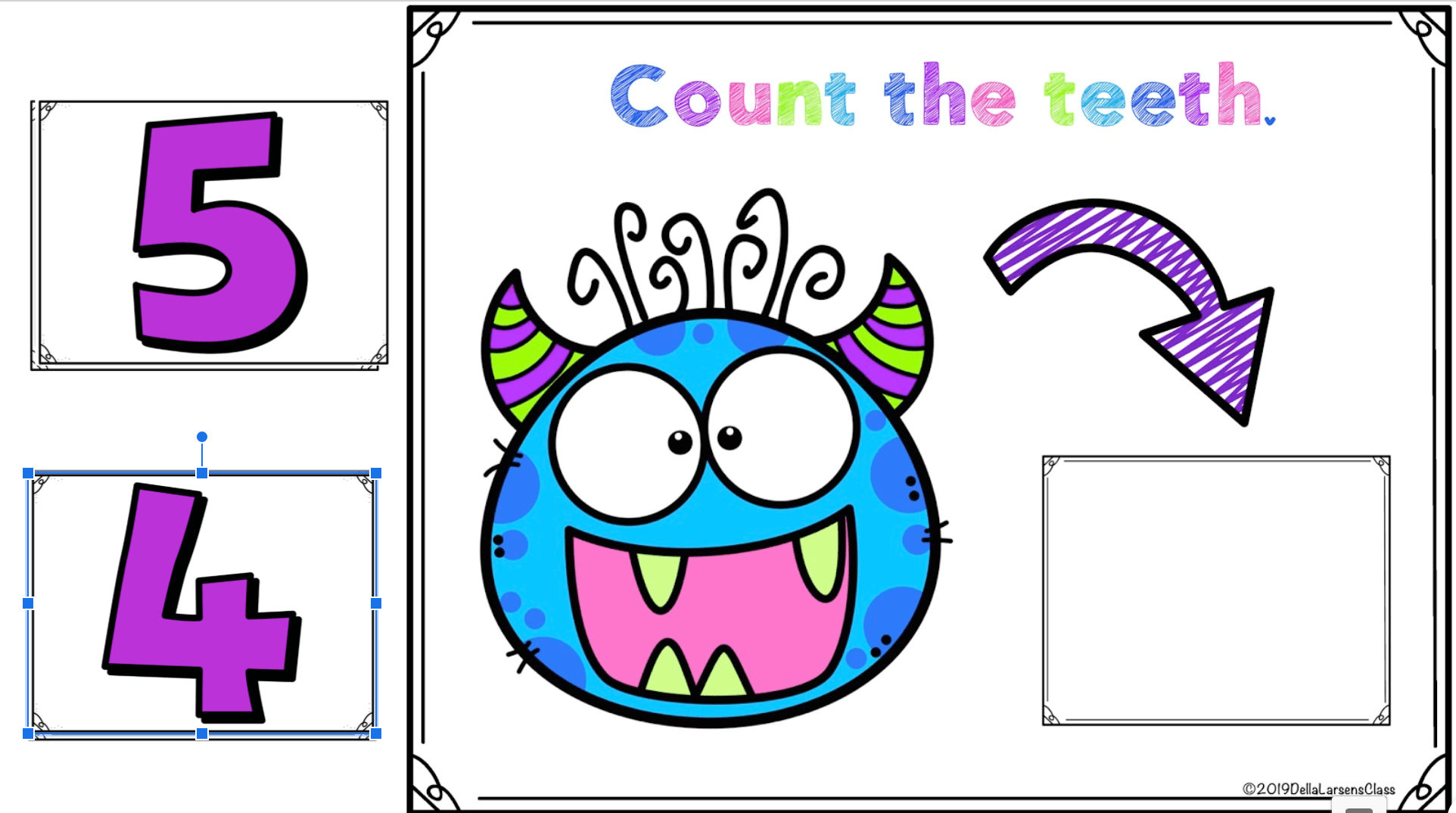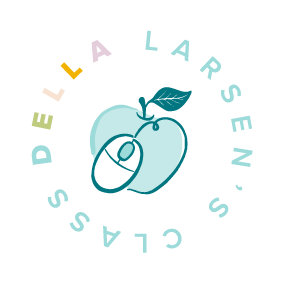3 Tips for using Google Classroom in Kindergarten During Remote Learning
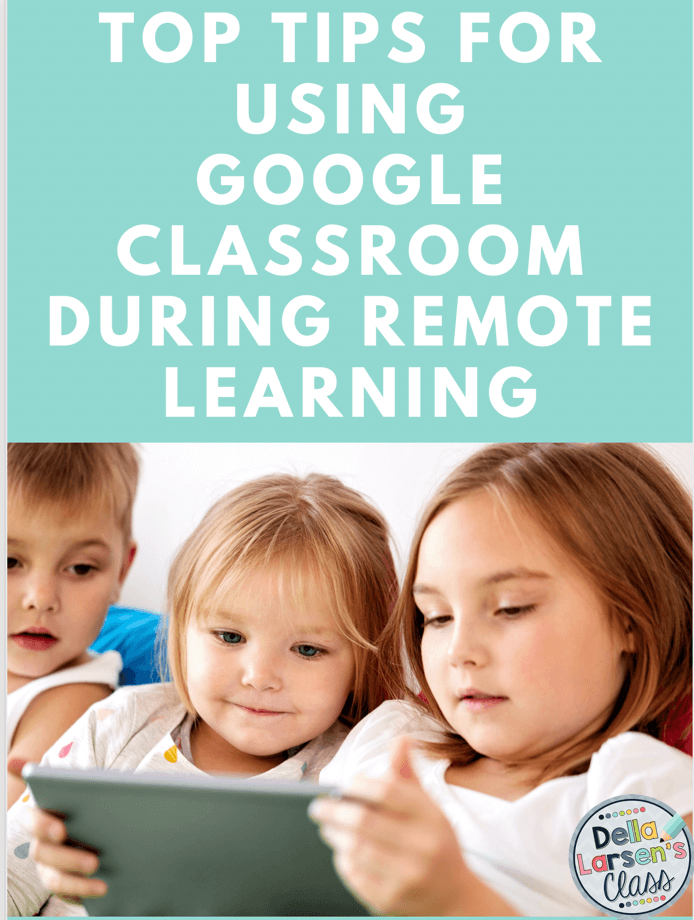
So many teachers and students have been thrust into using Google Classroom during school closures. If this is the first time your kindergarten students have used Google Classroom I have some tips to make the transition from classroom learning to remote learning a little easier on everyone.
Be kind to yourself
First of all, be kind to yourself, we are all trying our best, and there will be good days and bad days. No one could have prepared for this and we all need to give ourselves just a little bit of grace. Here are my top tips for using Google Classroom for the first time.
#1 Use content they know.
There is a steep learning curve for you, your students, and your parents. Learning a new platform can be difficult. Start with content you know they are comfortable with. Even though your kids may have mastered the content – they are learning how to log in, access the lessons, and submitting lessons. Make sure the content is easy. This really is about the process not the product. Matching upper and lower case letters is a great place to start. Shop Matching Letters
#2 Use large movable pieces.
If your students haven’t had lots of experience with using a laptop they will need a little practice mastering the track pad. You can make it a little easier for them by using large movable pieces. Once they get the hang of it you can move on to smaller pieces. Remember, to tell them it’s ok if they stretch the piece. The key to movable pieces is “command Z”. If they stretch it, or if they delete it, then command Z will bring it all back to normal. Command Z can be their best friend. Shop Monster Teeth Counting
#3 Start with typing numbers.
If you are using text boxes in their work, start with numbers. If your students don’t have keyboard skills they will spend a lot of time with “hunt and peck”. Searching the keyboard for the letters they need. Depending on what device they use the keyboard could be all uppercase or all lowercase. It can be confusing to newbies. Kindergarten students often spend more time looking for the letters on the keyboard than actually completing the task. When you are just starting with text boxes with Google classroom have them type numbers. The numbers on the keyboard are in order and it will be so much easier for them to actually complete the skill. Bonus tip,remind them to click the space first. Tell them not to start typing until they see the blue box. Shop Bunny Addition
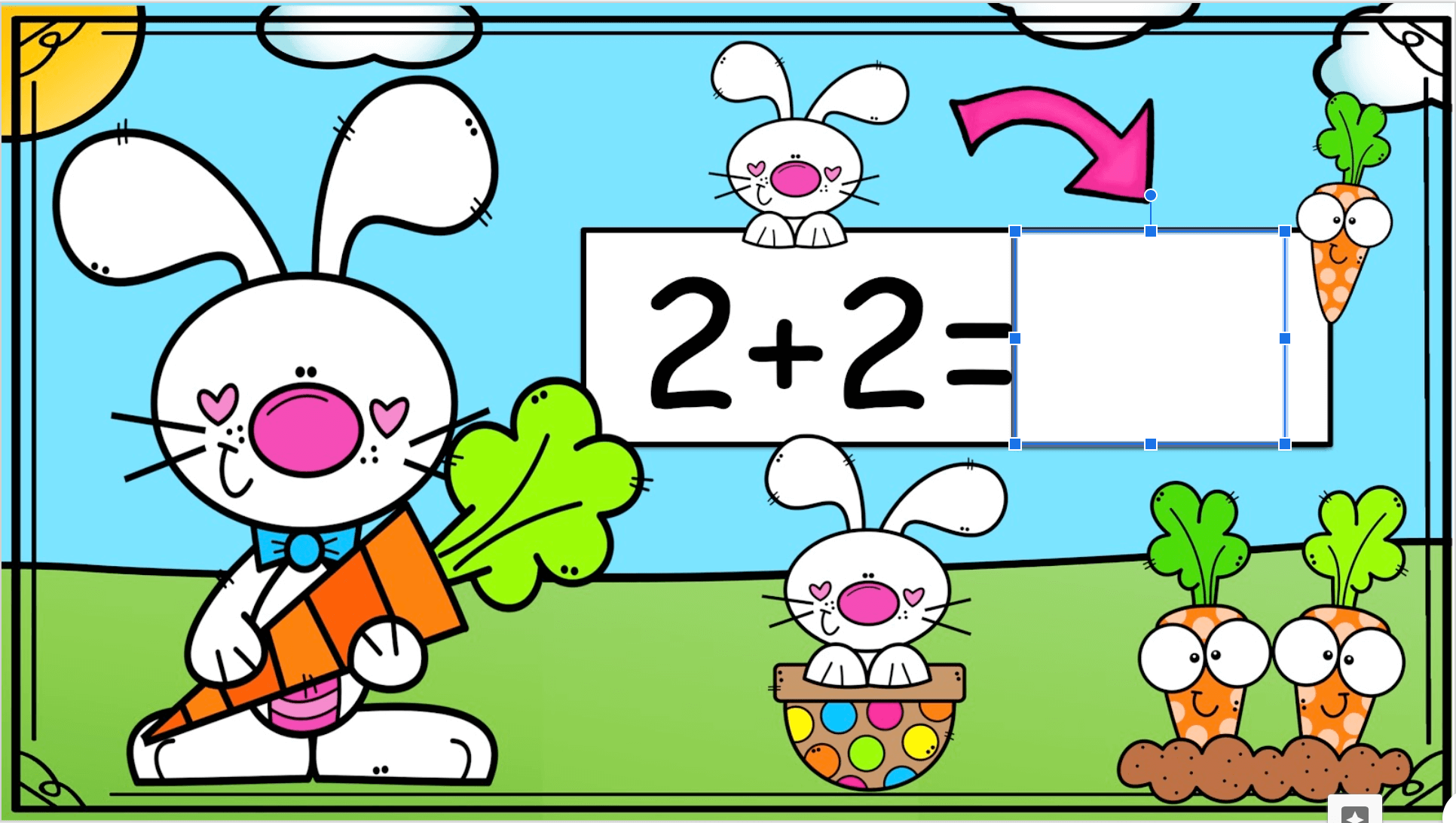
Go back and re read the first tip. Be kind to yourself. We are all adapting to this new normal and teachers everywhere have had to pivot and figure it out. We can do it. Their is a lot of support available. You got this!
If you need some extra support getting started click here for a Google Classroom Course