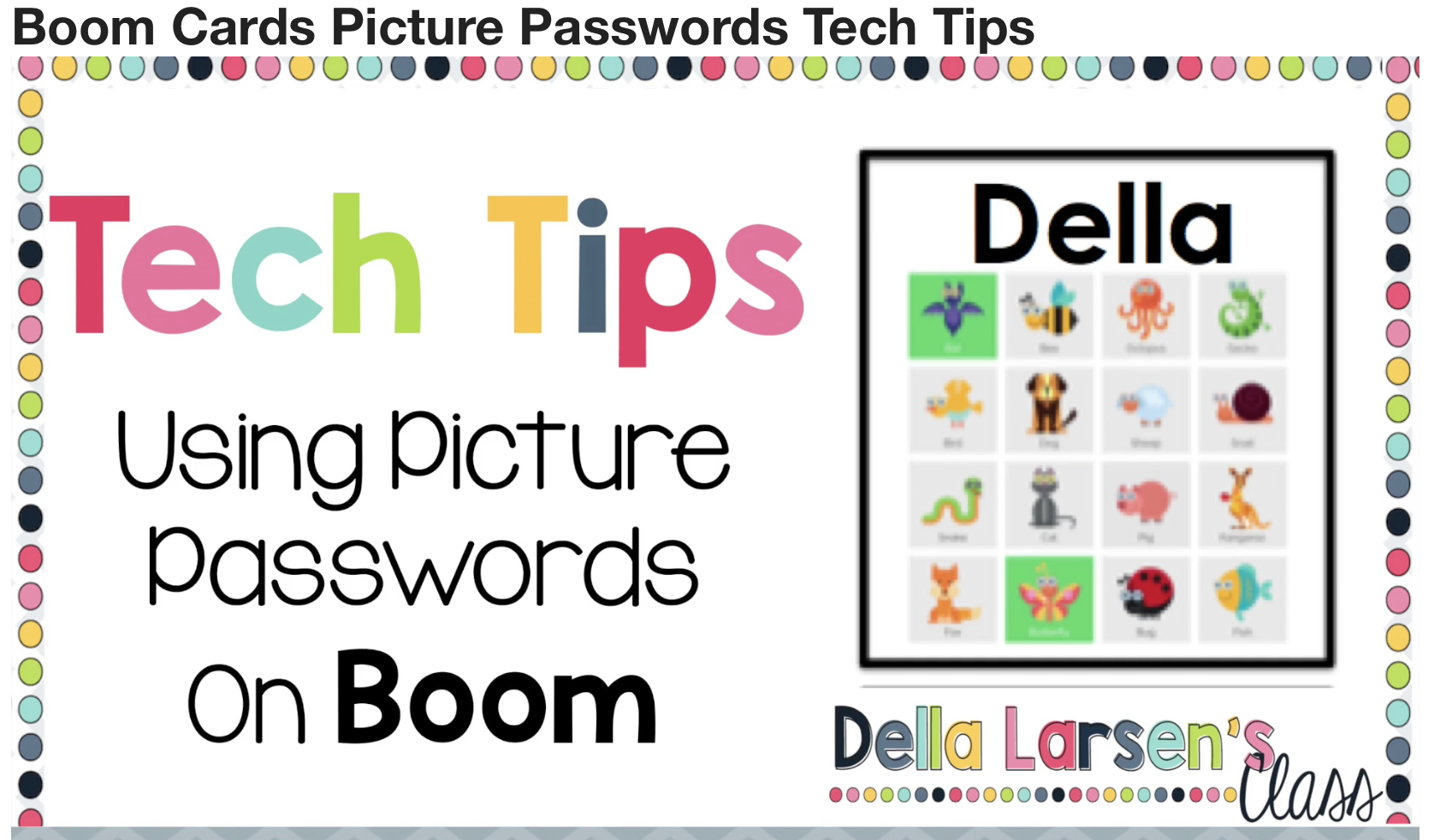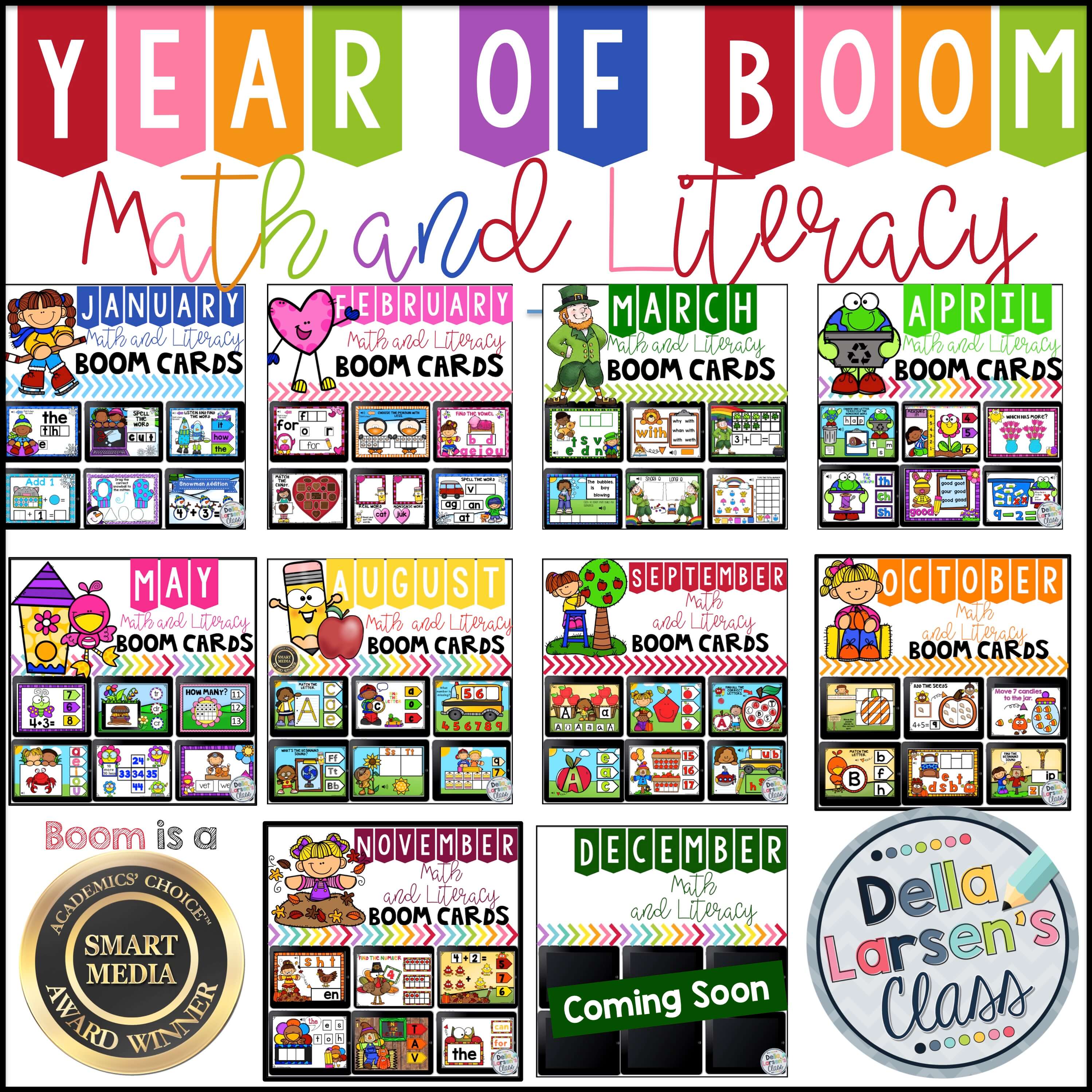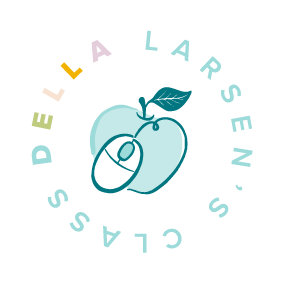Picture Passwords are a game-changer for primary students.
If you have spent any time in the younger grades you know that getting your students logged in is the hardest part of using Chromebooks and iPads in kindergarten. Well, not anymore. Boom Learning has announced picture logins. Using images instead of letters, numbers, or words will help your students get started working much faster, and with more independence.
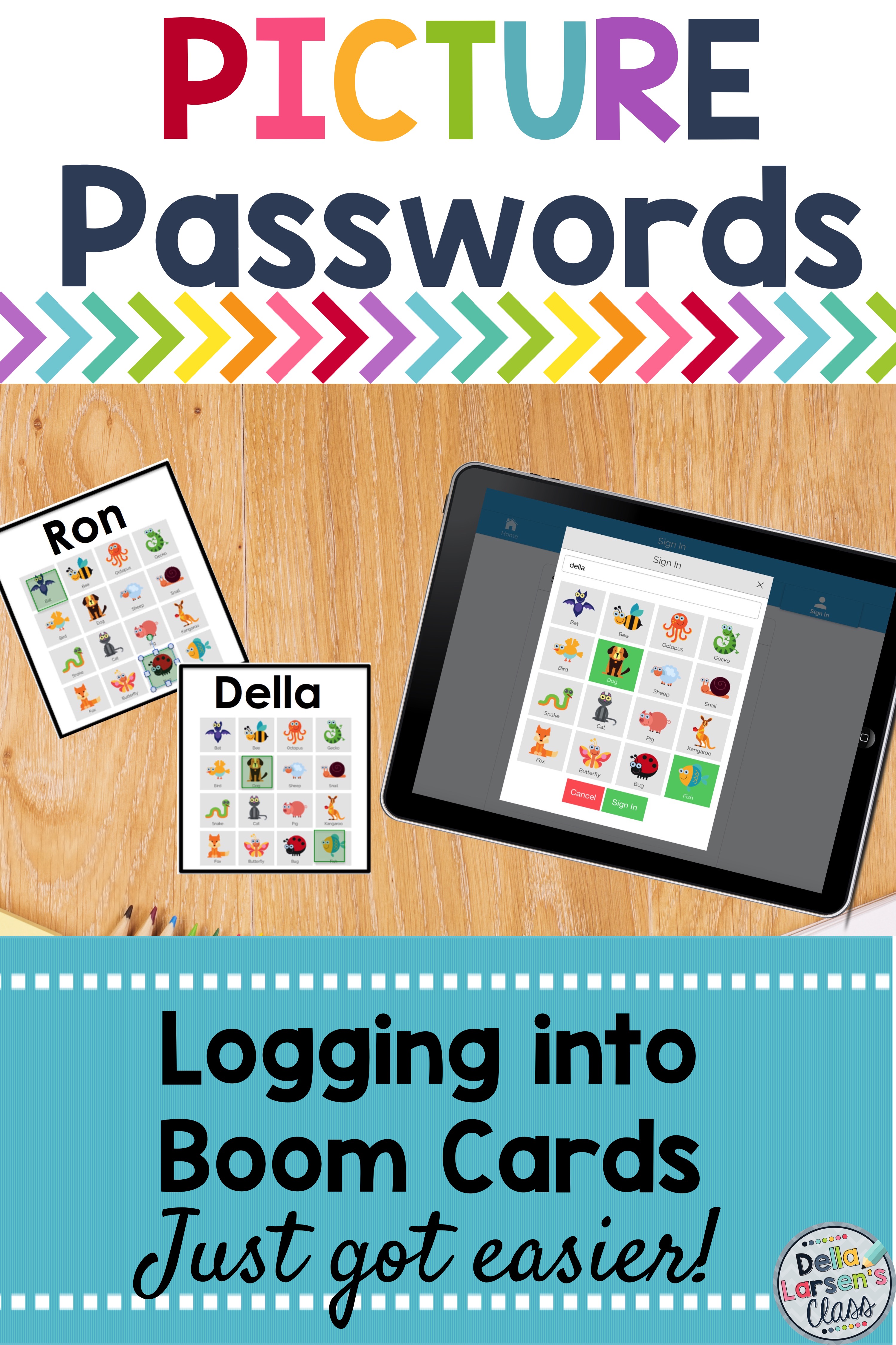 There is now an easy way for our youngest students to access Boom Learning.
There is now an easy way for our youngest students to access Boom Learning.
Boom Learning has introduced Picture Passwords. They. Are. Amazing! It is so easy for my kindergarten students to log in independently. Your students just need to choose 2 creatures they want in their password. Make sure you have them choose 2. They can change their password as many times as they want. It’s so much easier for them to remember the bat and the frog than a string of letters and numbers. Watch my video on how you to use picture log in cards.
Using picture passwords takes the pain out of logging in. If you would like a free picture password card just click here. Make sure you scroll down to the supporting document. Just download and print. Make sure you follow my store so you will be the first to know when I add an additional video.
If you haven’t tried Boom Cards you can learn more in my free course.
Ready to shop? You can have all your math and literacy centers done for the whole year with my year-long Bundle.